In the case you ordered a photobook and didn't upload the data for printing, the status of the order is "Waiting for files". It means you need to send the data for printing to us. This page will show you how to do this.
Open the photobook software
If you already closed the photobook software, please open it again. Or if it is already openned, please make sure that you see the first screen.
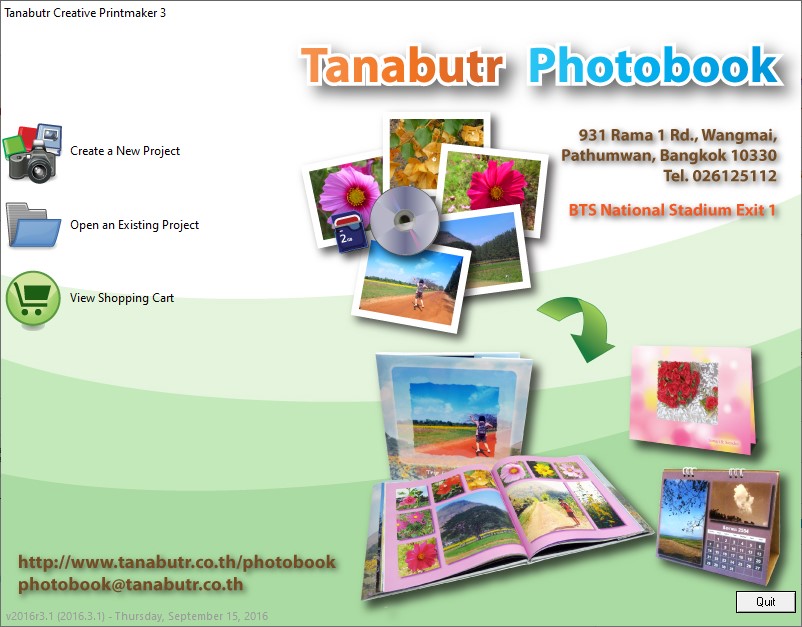
Click the menu "Open an existing project"
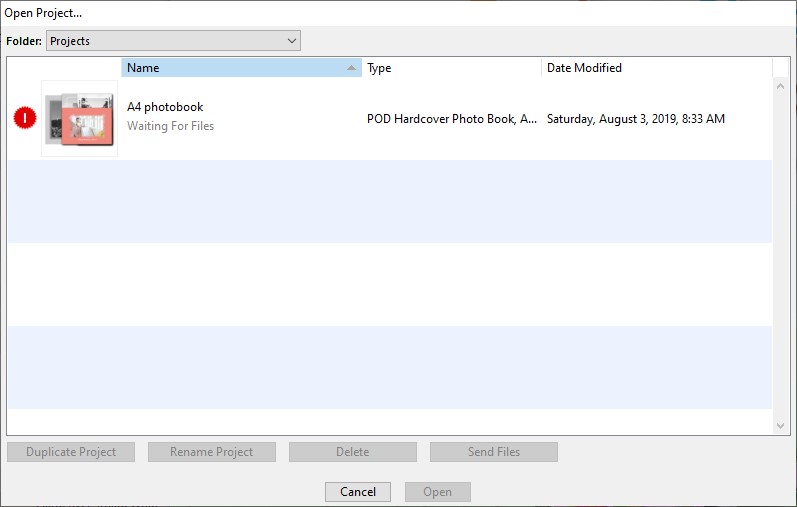
You will see the list of existing projects. Find the project which has red exclamation sign and written "Waiting For Files". This means, you already ordered this project via a web browser, but the data was not sent yet.
Select the project which you need to send the data, the click the "Send Files" button.
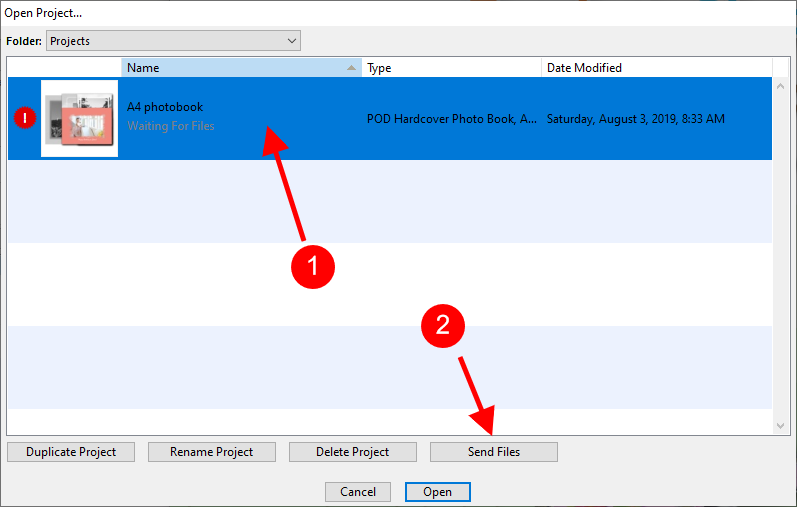
The upload order screen
The photobook software will bring you the "upload order" screen. Select "Upload Order" and click "Continue".
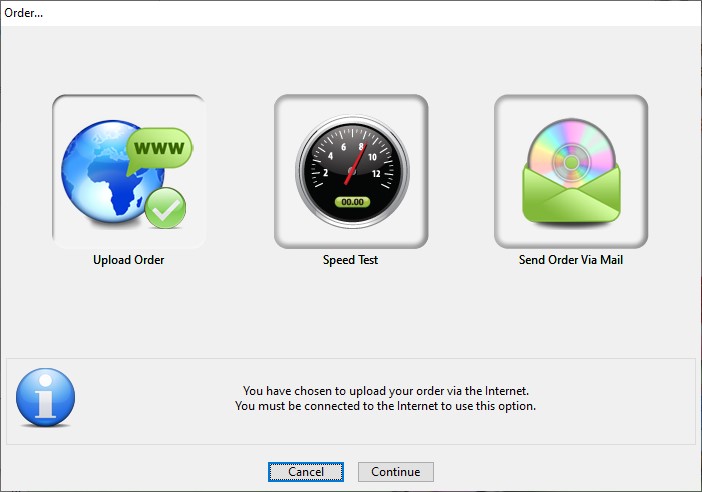
The software will upload necessary data for printing to our server. Please wait until it is done.
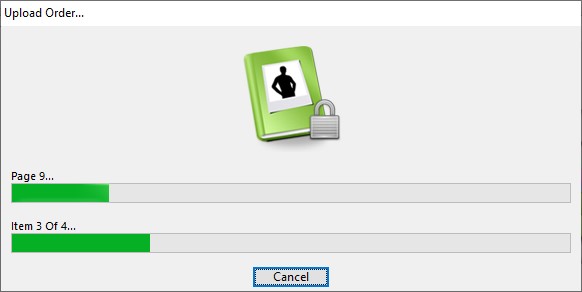
Done
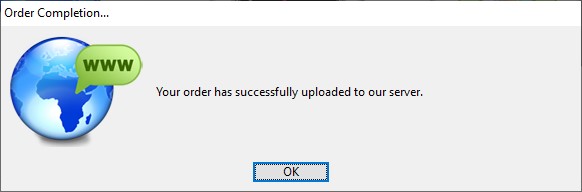
Now, you already sent the data for printing to us. We can continue to the printing process. Thank you.
