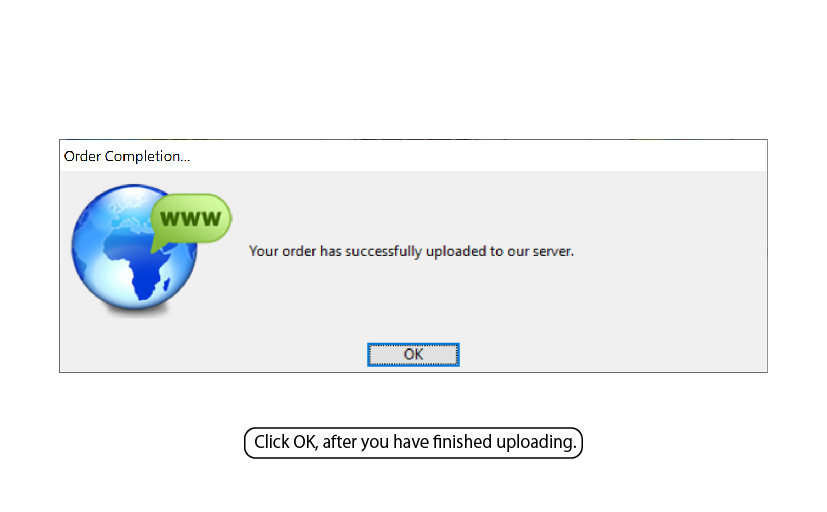Order via "Tanabutr Creative Printmaker" for PC
When you're happy with your book, simply order.
How to Order One Item at Once (v2020r1)
How to Order One Item at Once (v2020r1)
After you have finished your design, please save your file. Then order your items.
Step 1. Click "Add To Cart" Button.
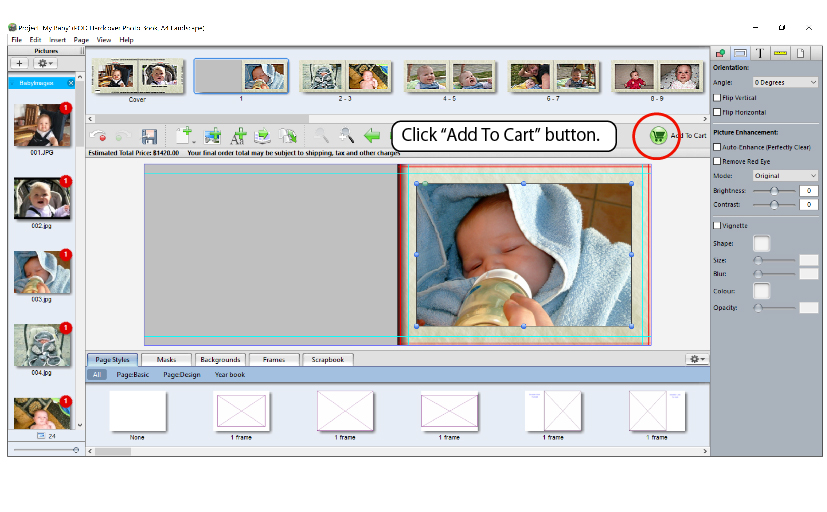
Step 2. Check critical errors.
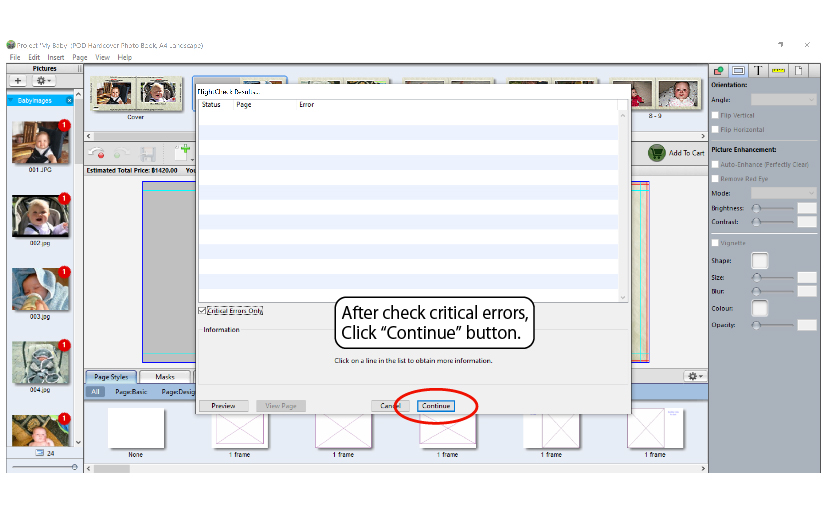
Step 3. Check book price excluding tax.
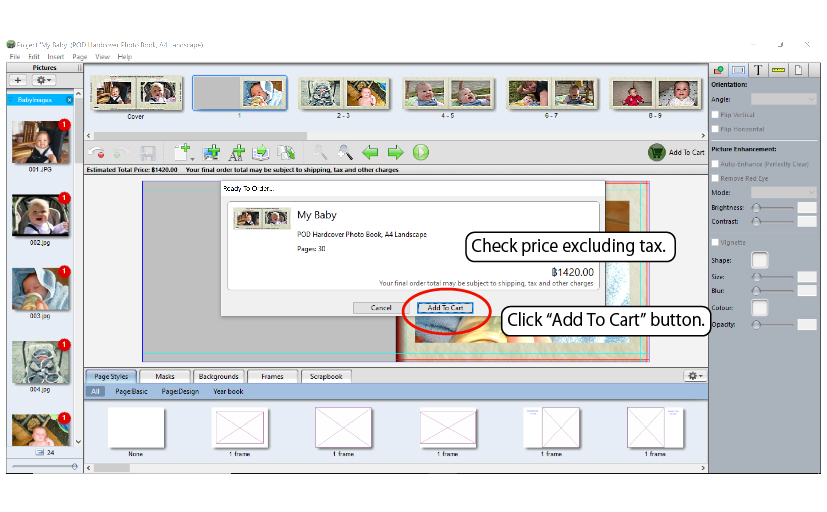
Step 4. Click "Checkout Now" button.
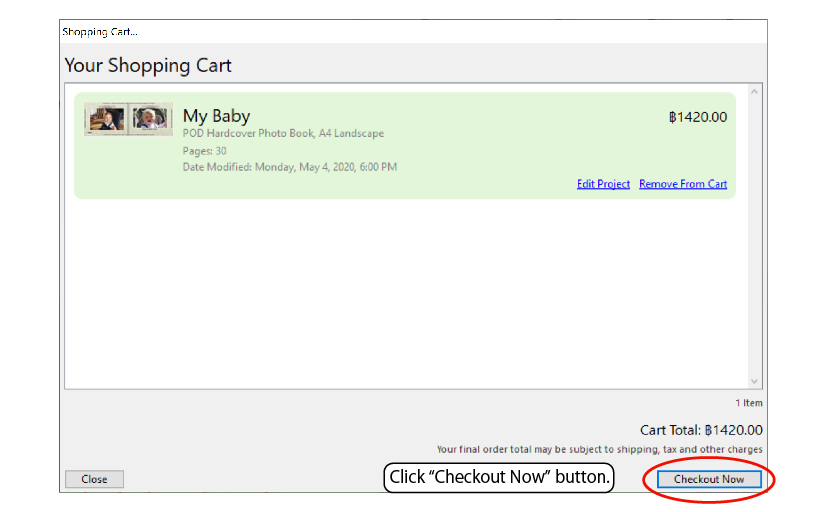
Step 5. Confirm disclaimer.
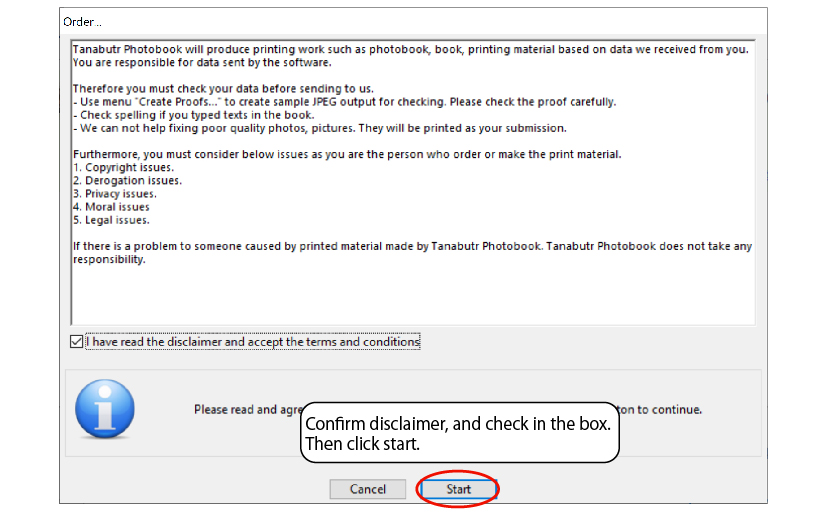
Step 6. Click "Order online".

Step 7. Login using your account or create a new account.
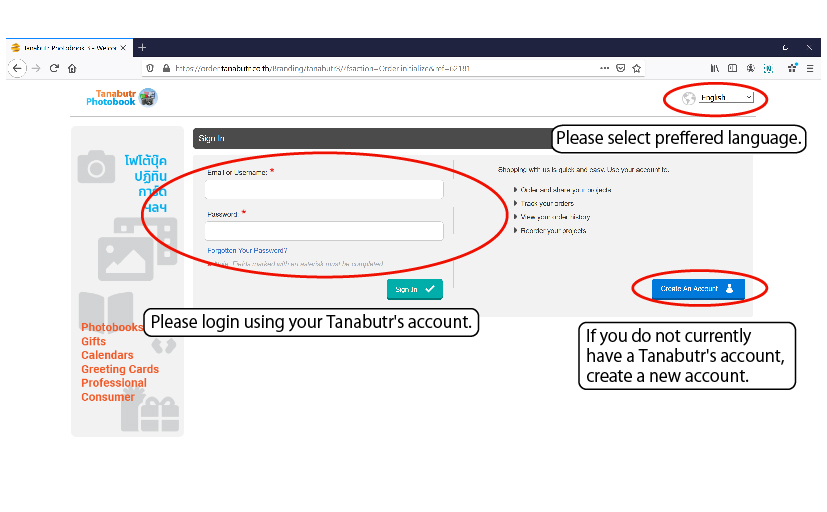
Step 8. If you don't currently have a Tanabutr's account, create a new account.
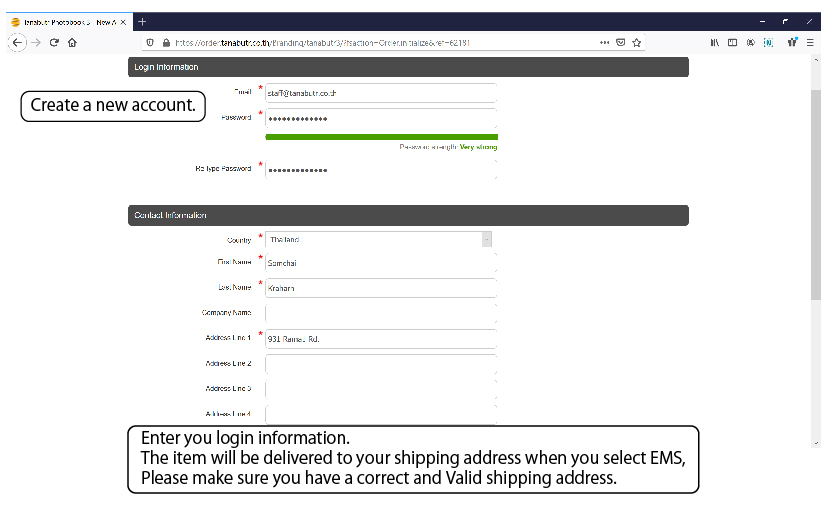
Step 9. Confirm your items, quantity and amount.
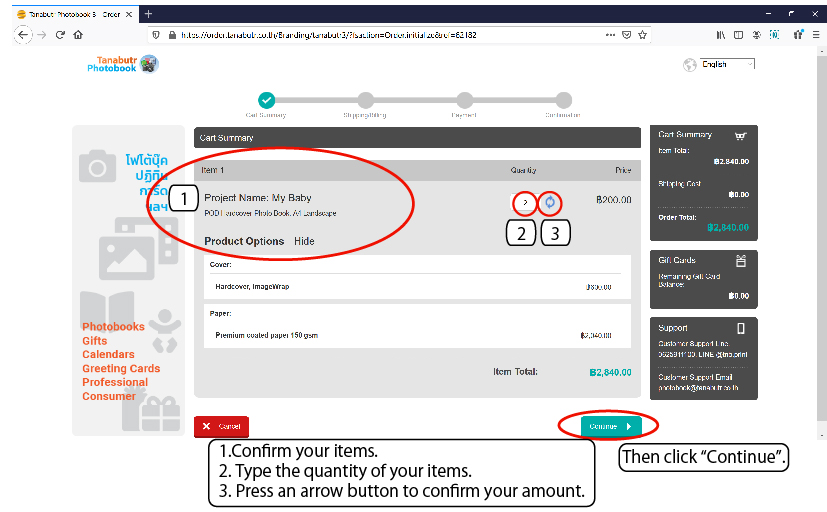
Step 10. Confirm your shipping address and shipping method.
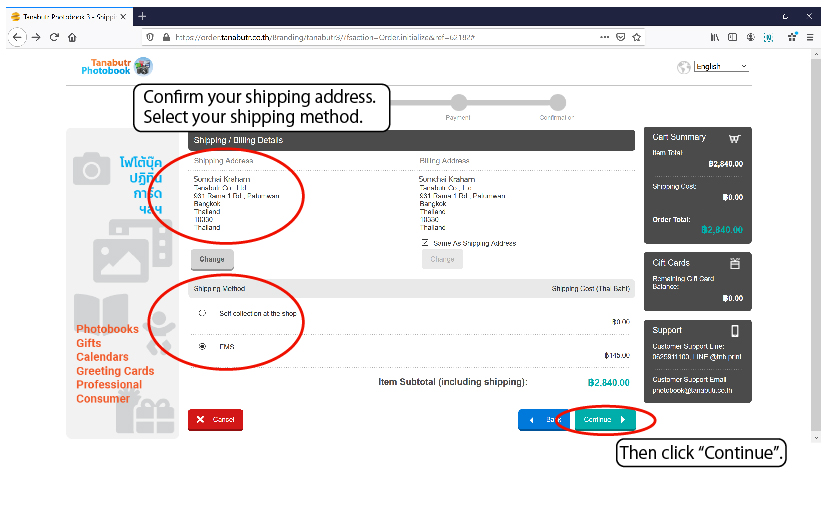
Step 11. Confirm your shipping address.
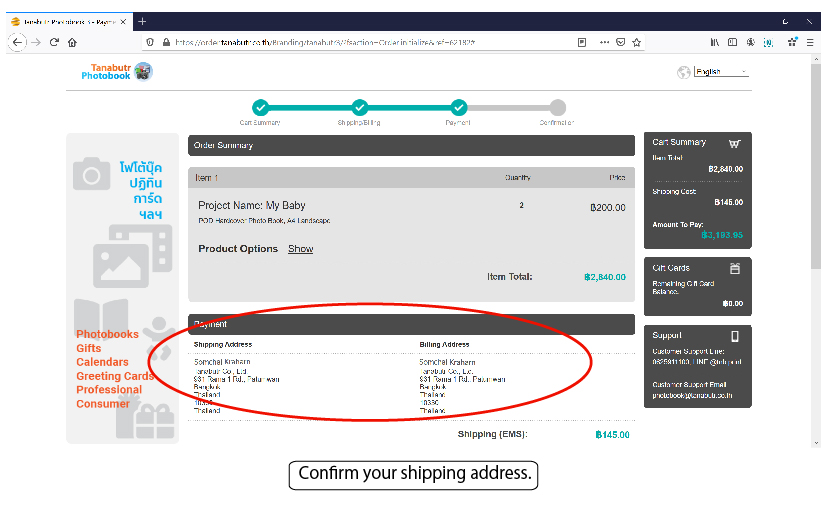
Step 12. Input your voucher code if you have.
Your payment amount is shown as green texts in right side.
After your payment is completed, please send us your payment slip by e-mail.
After we confirm your payment, we start production.
If you would like to use credit card, we can offer pay-pal.
Payment via pay-pal is charged about 4% pay-pal fee.
Please let us know if you would like to use credit card via pay-pal.
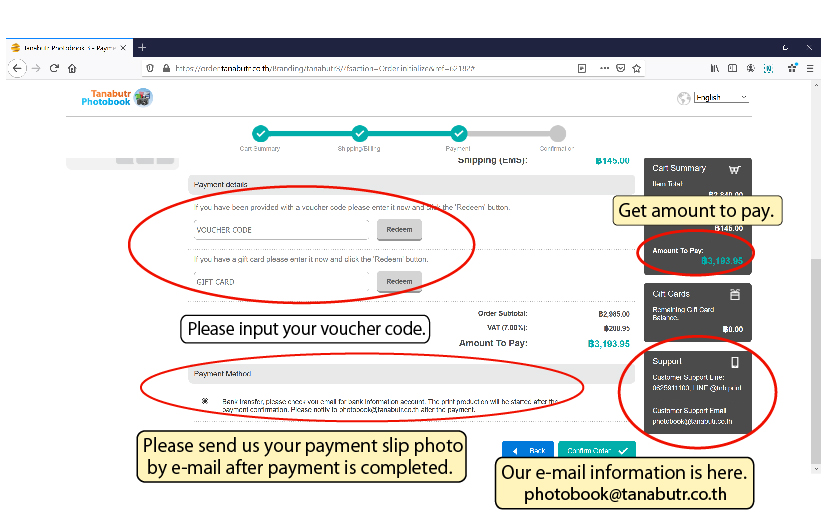
Step 13. Get your order number. Then continue to upload process in the next steps.
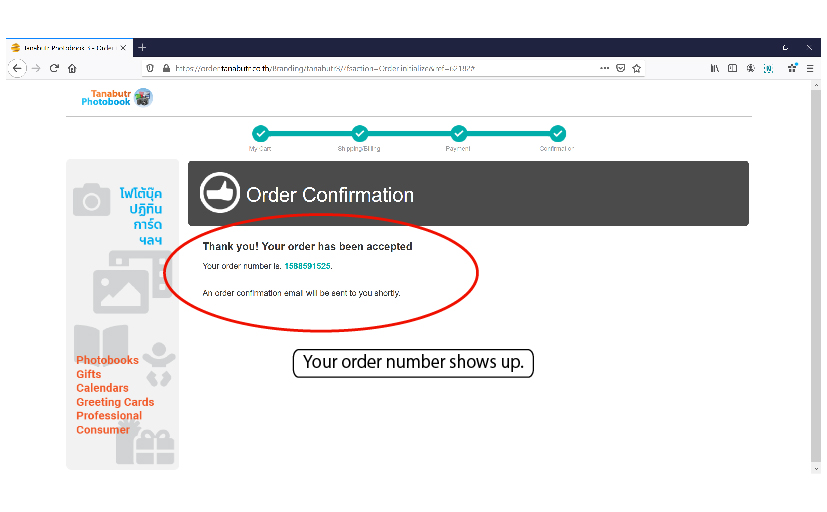
Step 14. Select "Project elements" to upload.
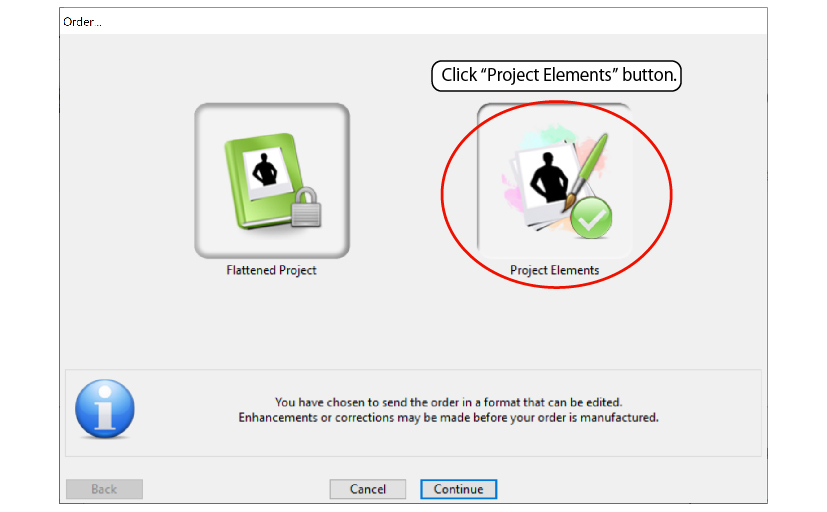
Step 15. Upload your order files via "Tanabutr Creative Printmaker" software.
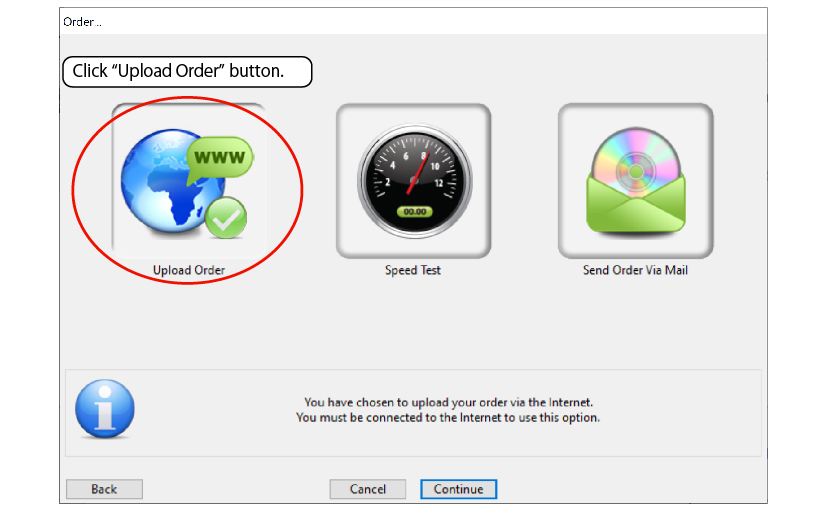
Step 16. Uploading files.
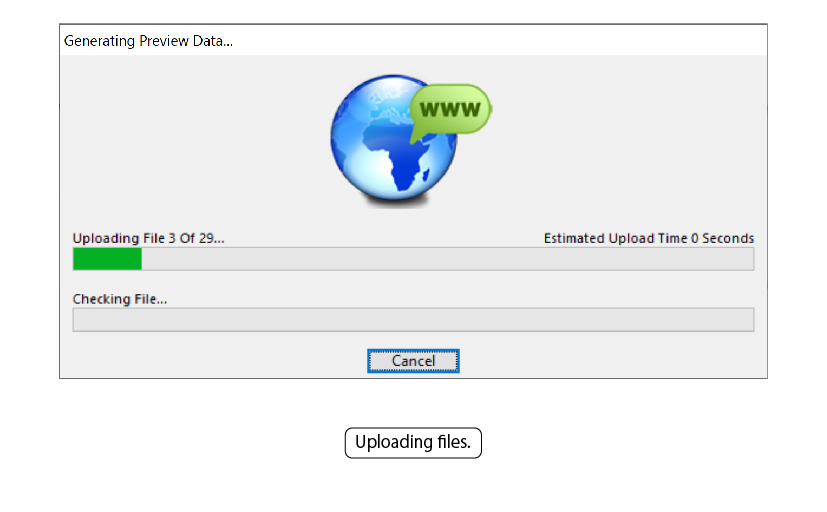
Step 17. Click OK, after you have finished uploading.