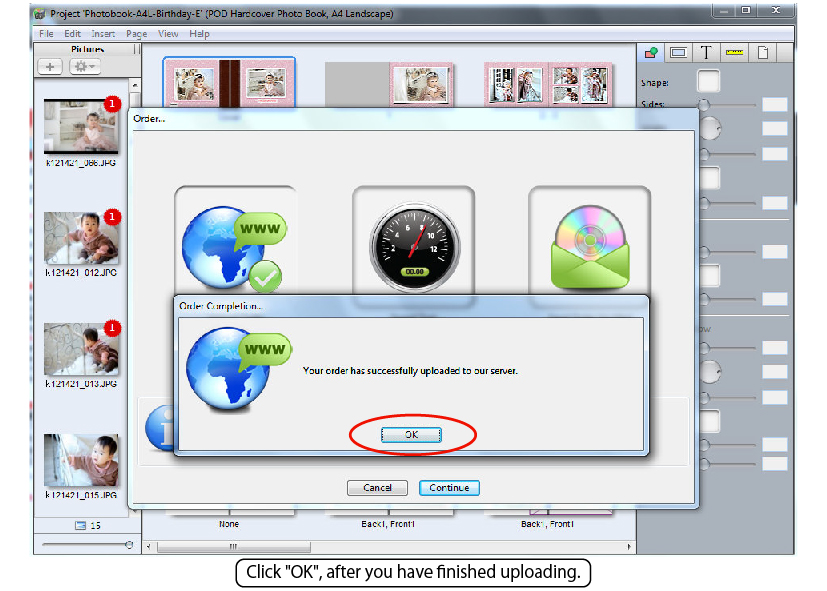After you have finished your design, please save your file. Then order your items.
Step 1. Click "Order" Button.
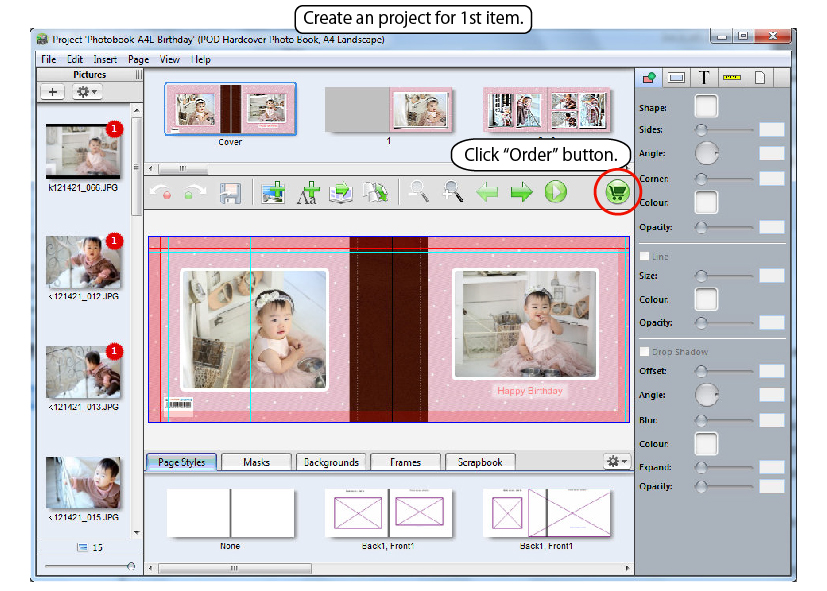
Step 2. When customer order multipul items at once, click "Add to shopping cart".
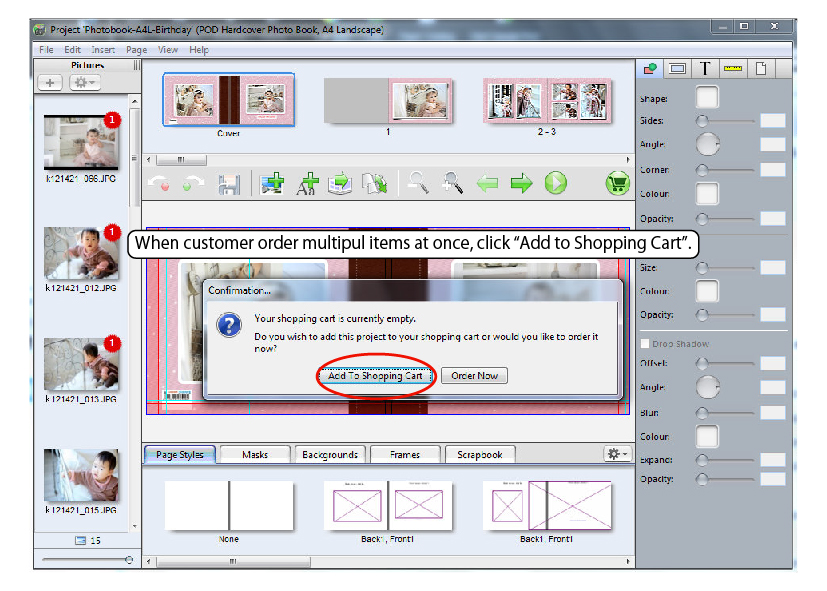
Step 3. Create an project for 2nd item. Then click Order button again.
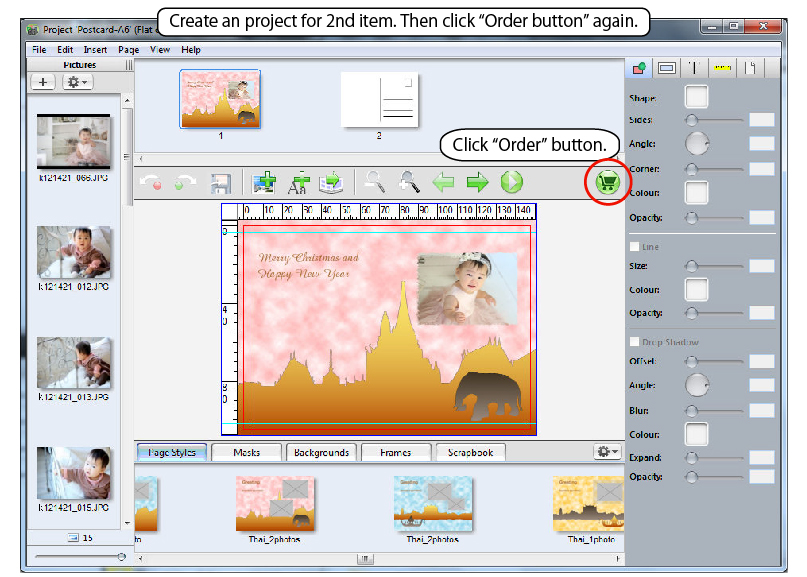
Step 4. Click "Add to Shopping Cart".
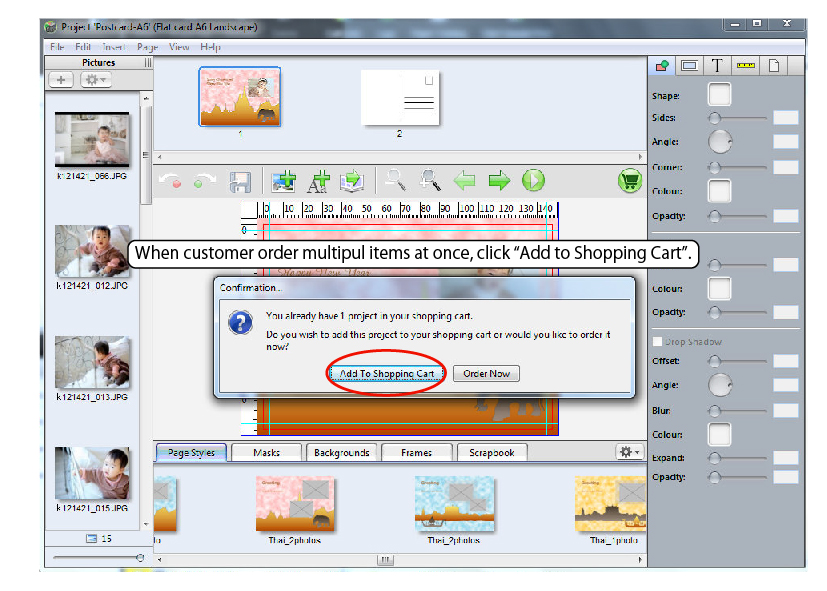
Step 5. After create your all projects, click "View Shopping Cart".
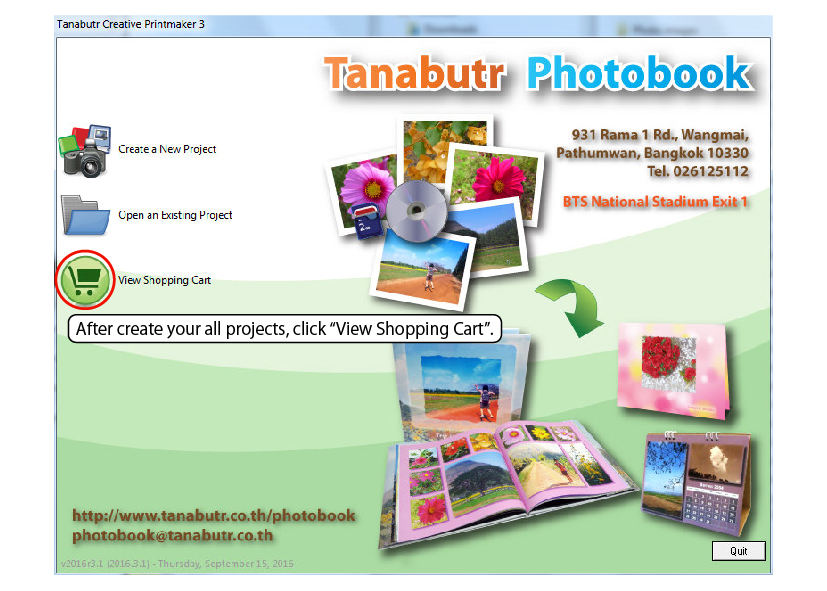
Step 6. Click "Order" button.
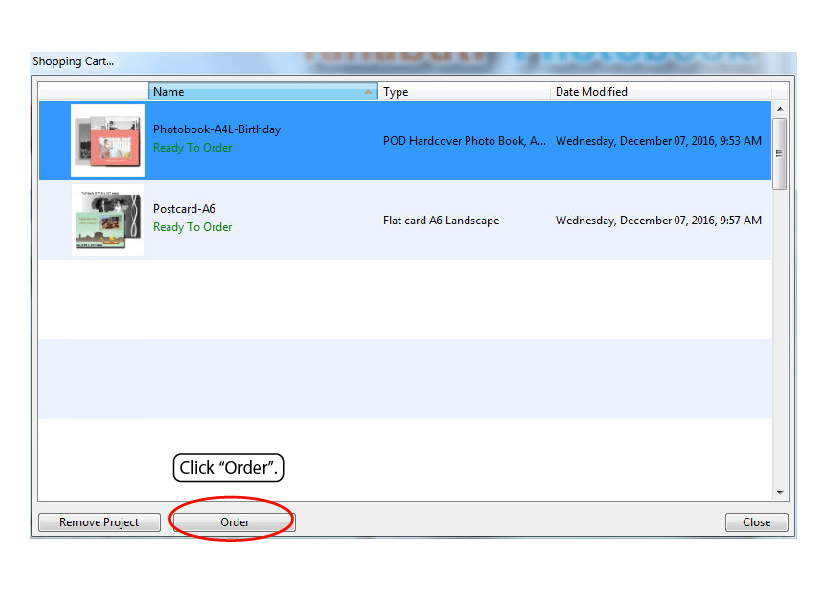
Step 7. Confirm disclaimer.
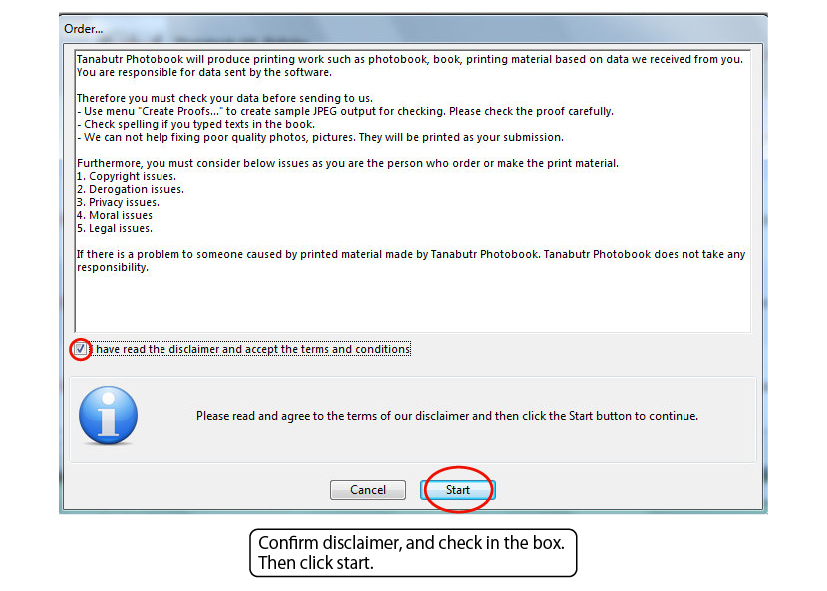
Step 8. Click "Order online", then click "Continue".
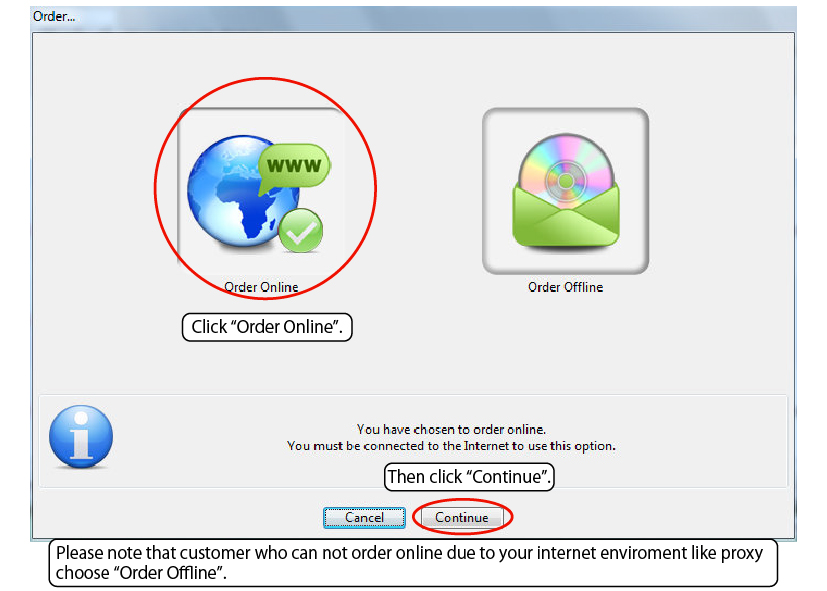
Step 9. Login using your account or create a new account.
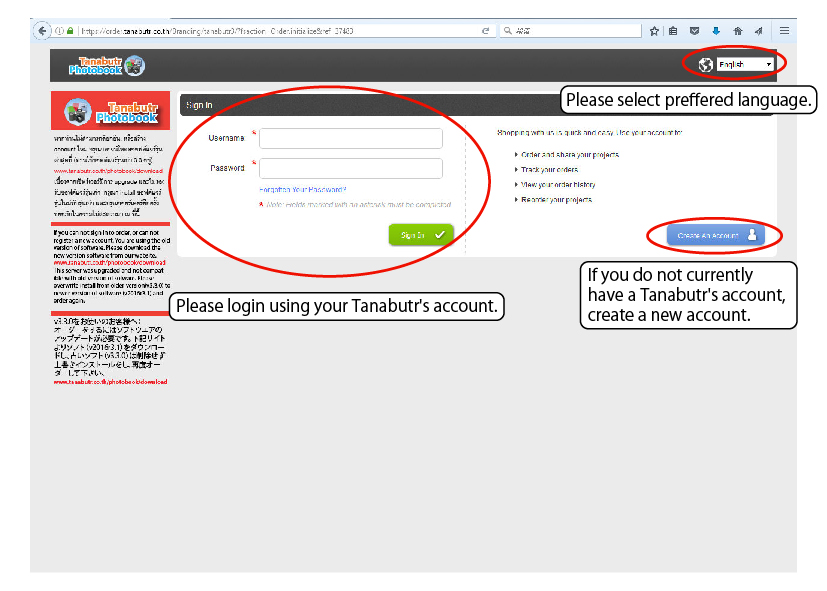
Step 10. If you don't currently have a Tanabutr's account, create a new account.
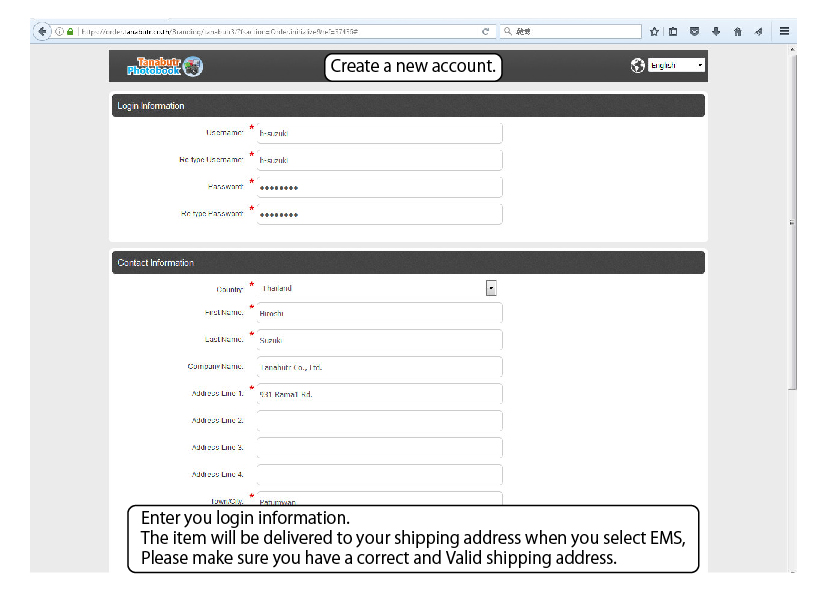
Step 11. After you fill out form in your browser, click "Create".
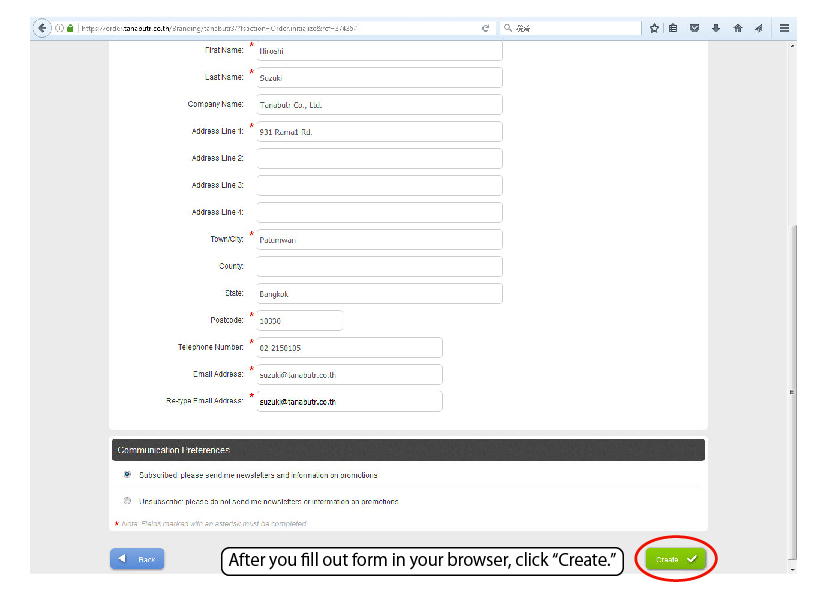
Step 12. Confirm your items, quantity and amount.
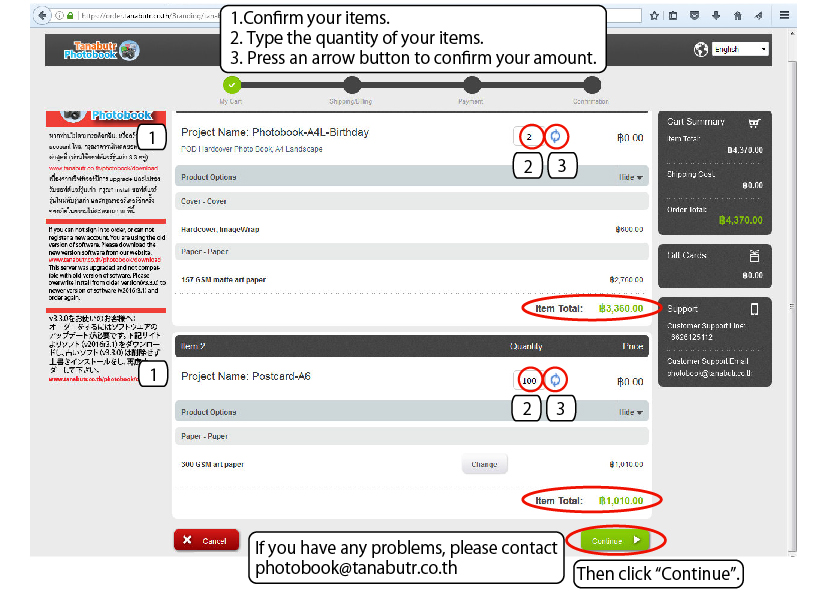
Step 13. Confirm your shipping address and shipping method.
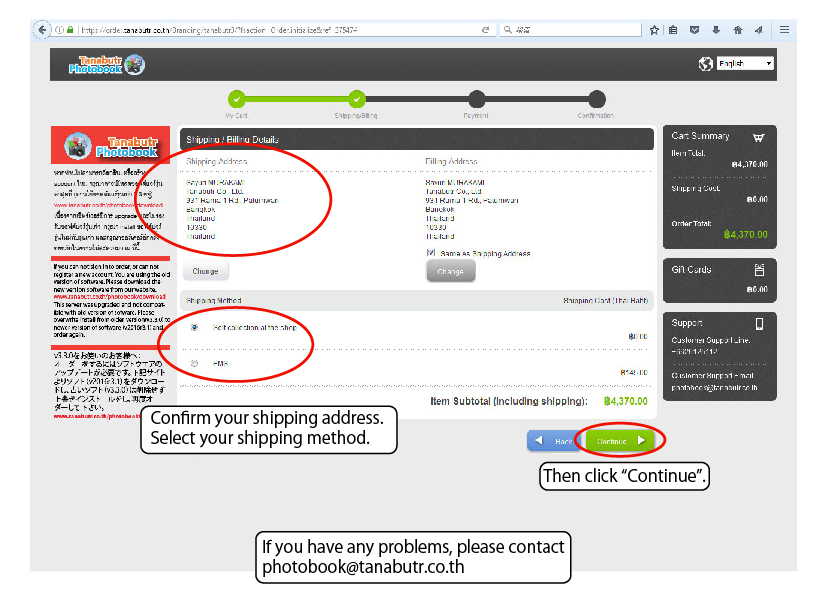
Step 14. Select your payment method.
1.Pay through a bank transfer and 2.Pay by your credit card through Pay-pal.
Additional informations for Pay through PayPal is here.
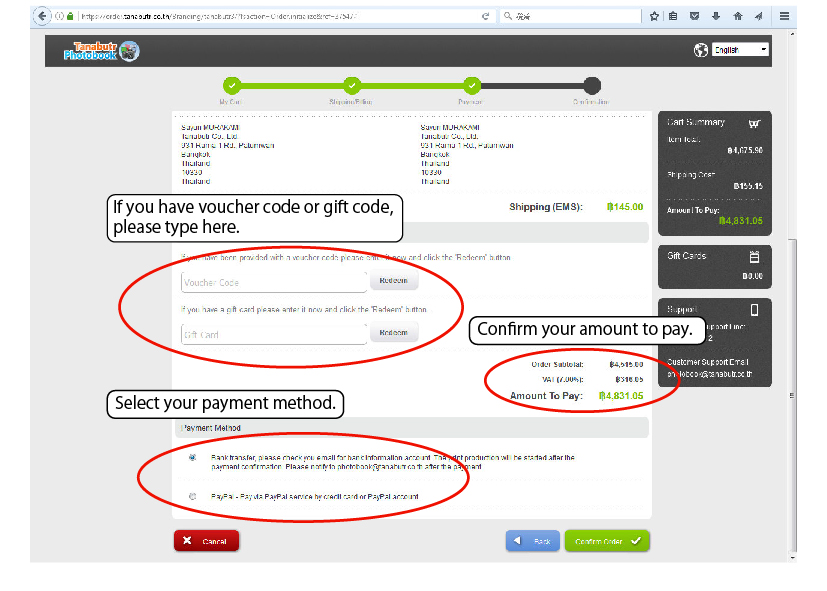
Step 15. Get your order number. Then continue to upload process in the next steps.
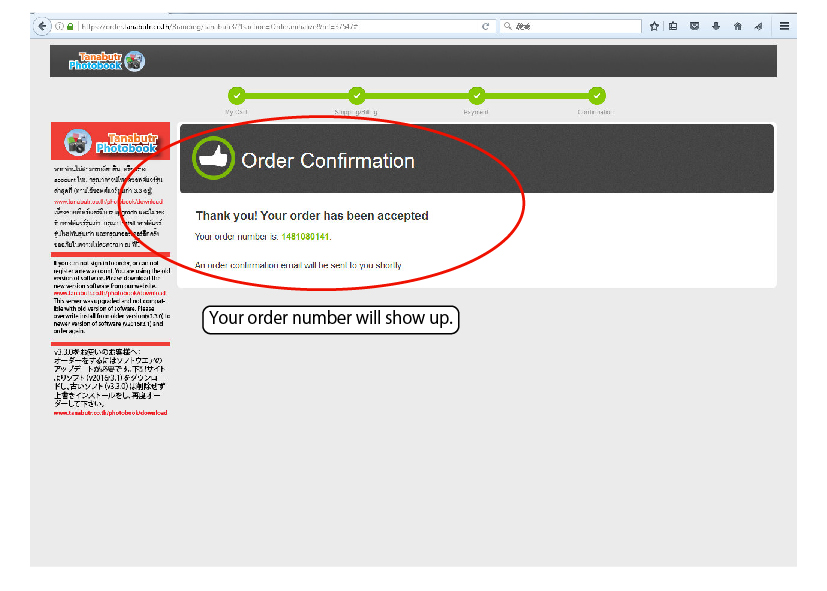
Step 16. Upload your order files via "Tanabutr Creative Printmaker" software.
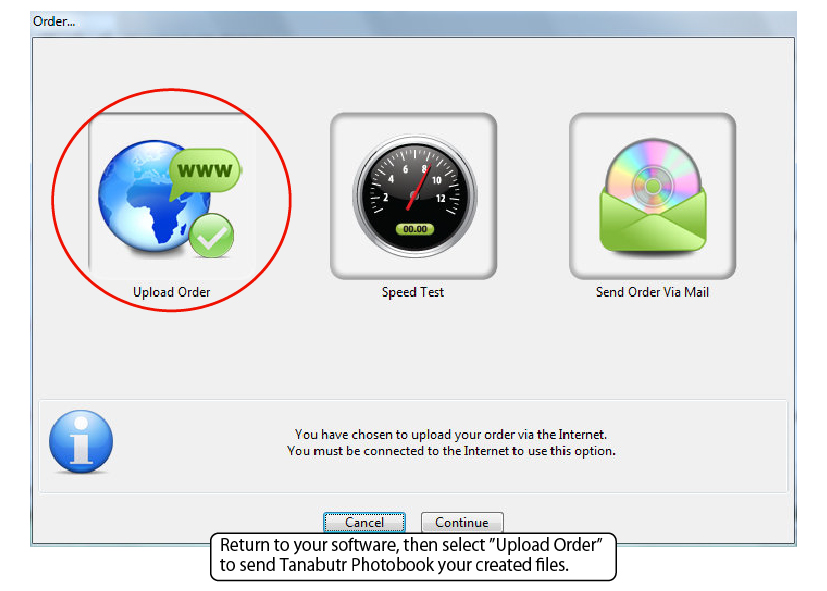
Step 17. Uploading files.
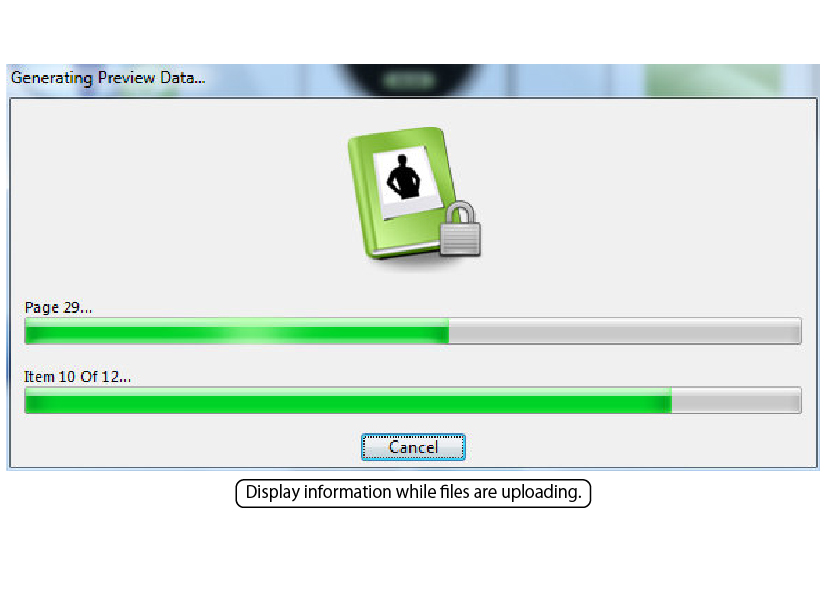
Step 18. Click OK, after you have finished uploading.